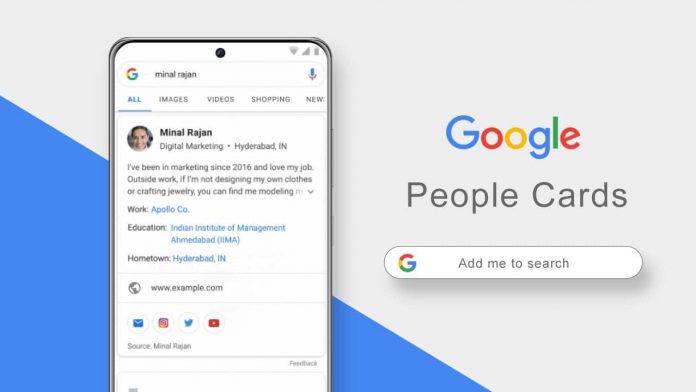Google has rolled out search card submission for Indian users. The search card is known as a people cards, the card is visible to users searching your name on Google.
This feature lets users create their self virtual visitung card on the Google Search Engine. The people card contains the information about the Work, Education, socila profiles and other contact information. There is also an about section which lets you add about self that goes publicly on card.
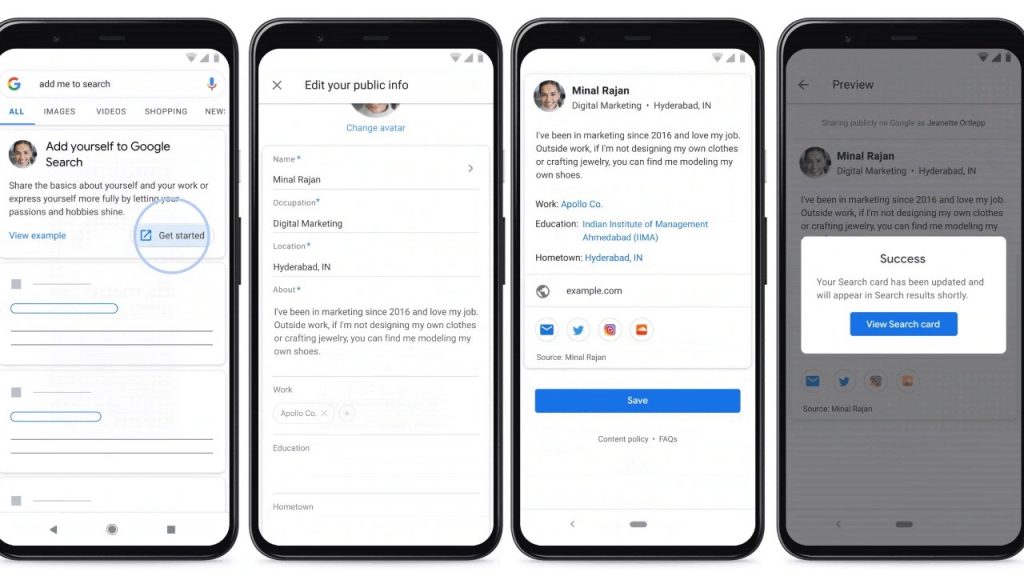
The feature is launched for India only and will later expand to other regions. During adding the information you will be redirected to YourProfile/aboutme section of your google account.
The Google search card feature is for influencers, bloggers, and for those who want to be available on public search. Right now, the feature is only available on the mobile version of the search engine.
How to create Google Search Card
Sign in to Google Accounts on Mobile
Click to Google Search
Click on Get started
Fill out the details
Preview and Save
After saving the details, People card will be public and made discoverable after few hours. You can also edit the details in future if you want. I have tried this feature using Inspect mode on desktop. Currently, my search card is visible only to my contacts on search engine.