Google just revealed Android Developer preview 3 ahead of the first beta version of Android 11. Due to the global pandemic, most of the events are canceled and shifted to online. In Feb and March, Google has released Android DP1 and Android DP2 hints to new features and APIs to developers. You can install the developer previews to your pixel devices. If you have already installed the developer previews then you can upgrade to Android DP3.
There are many features and changes are for developers to try in Android DP3. The features include App Exit Reasons Updates, ADB Incremental, Wireless Debugging, and Data Access auditing updates.
App Exit Reasons Updates: Android 11 comes with a feature to understand why the app exited with state log details. This feature helps to identify the reason why app exited, includes time and crash info.
GWP-ASan help analysis: This tool helps to identify the memory issues and fix safety issues. It detects heap memory errors with minimal overhead or impact on performance. This tool is recommended for the app build using native code or libraries.
ADB Incremental: Now installing the android app of large size (2GB+) from computer to Android device is 10x faster. To use this feature you have to sign APK Signature scheme v4 format before installing your application. This tool only works with Pixel 4 and Pixel 4 XL due to the required system file change present in these devices.
Wireless Debugging: It can utilize the full speed of wireless networks. It does not need any USB Cable and ports to connect your device to the computer. Instead, it’s using a pairing code to pair the devices. Also, It can get a QR Code scan feature to connect and pair up the devices.
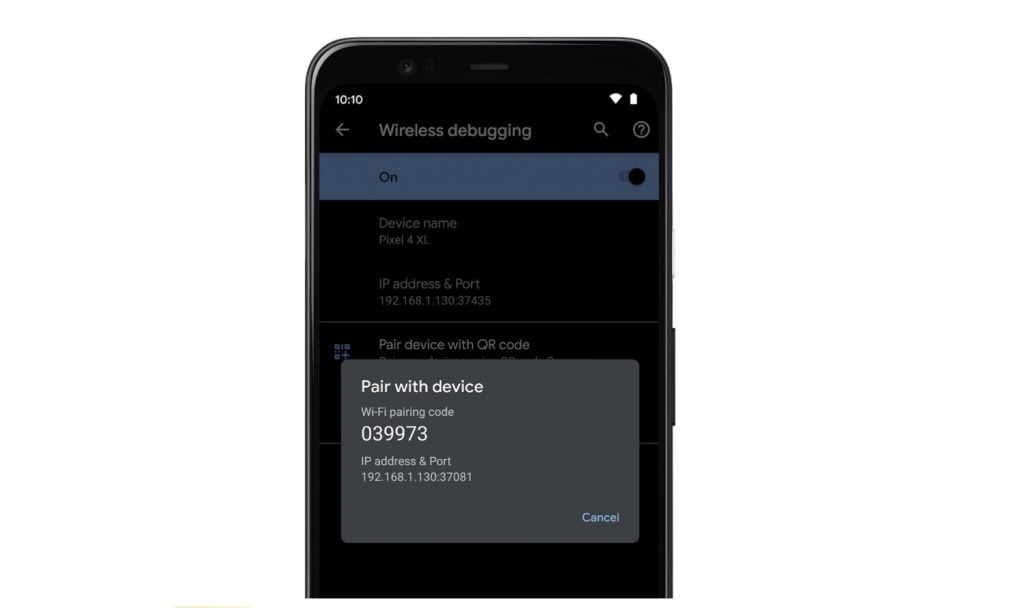
Data Access auditing updates: Android DP3 comes with changes to the renaming of APIs. These APIs are used for data auditing makes the app better understand how user data accessed and it’s flowing.
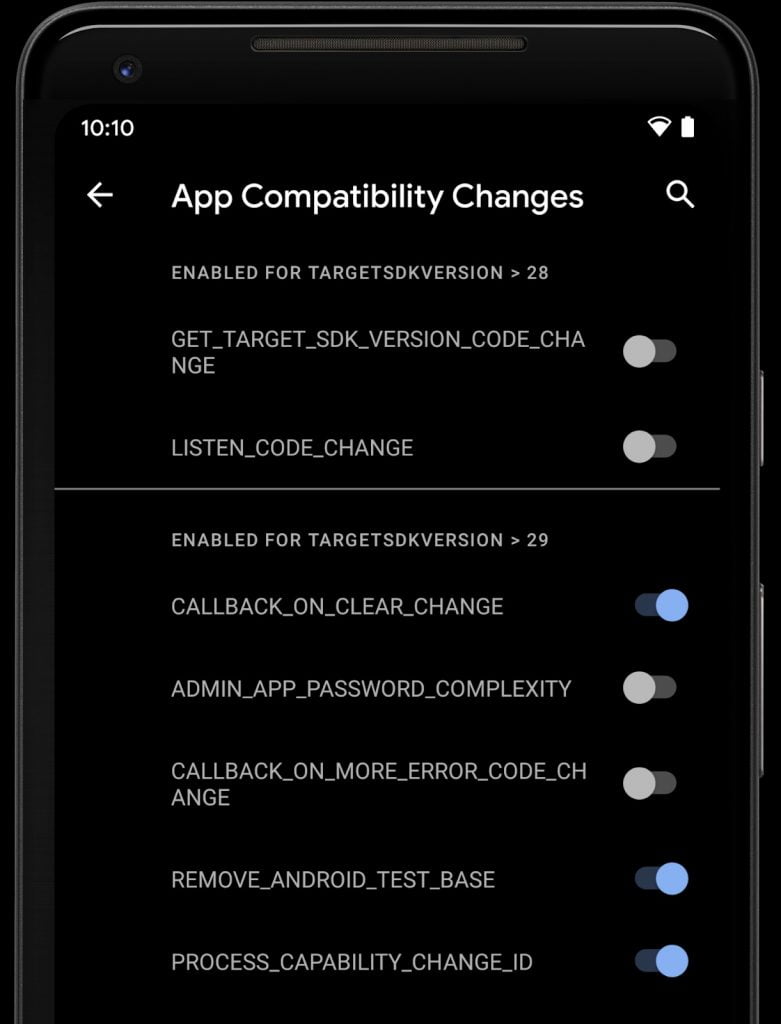
Google is also testing App compatibility with finalizing the features and APIs and shifting the focus to release. You can develop beta tester apps without changing the app’s target SDK version. In order to help, the target SDK is made toggleable, so you can easily enable and disable the SDKs.
The final release of Android 11 will be in June following the beta release next month. Google has asked developers to try out the Android 11 developer preview 3 features and give feedback. You can setup the Android emulator through Android Studio by updating it to the latest Android 11 Preview SDK.
