Facebook added messenger rooms in last month to compete with Online video calling apps. From the list of WhatsApp upcoming features last month, messenger rooms integration is out. The feature is added in WhatsApp web only not in Android.
The messenger room shortcut is available in beta version of WhatsApp Android. This feature will be soon released for stable version of WhatsApp.
Open WhatsApp web

Click the attachement icon
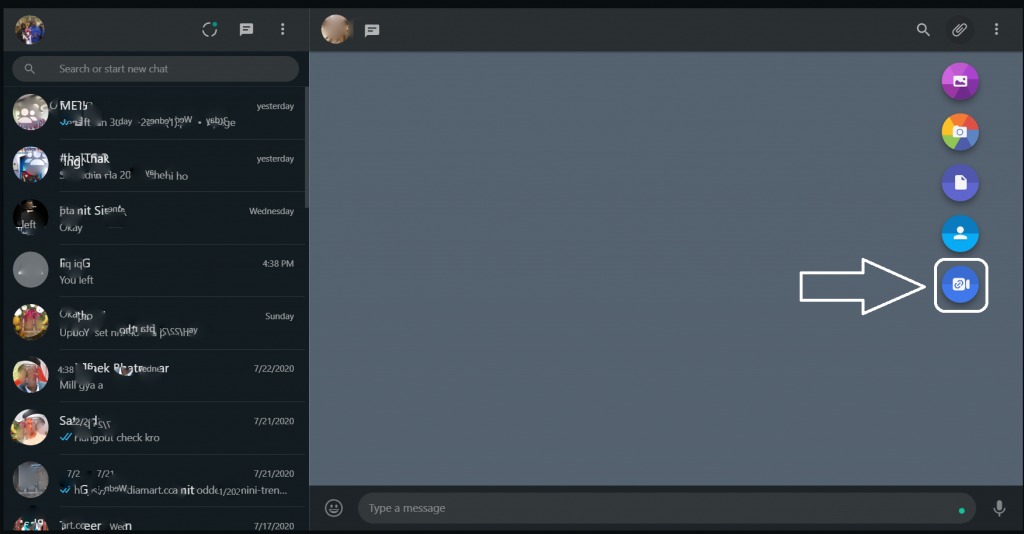
Click Rooms
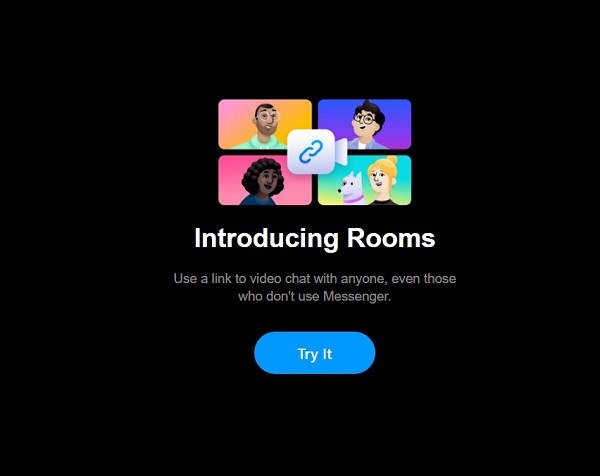
Create rooms with Fb profile
Login to messenger
To use the messenger rooms feature in WhatsApp web, Follow the above guide. In last week WhatsApp in Android gets features to add contacts via QR Code. Have you tried the messenger room feature on Facebook? Tell us in the comment down below.
[Updated | 3 August ]The messenger room integration is also added to the Android App. To create a messenger room in WhatsApp you have to navigate to any chat group > Call icon > create a room. After the click, you will have a pop-up to choose an option. Select to continue in messenger. You can invite people by link. Also, it does not need the installation of any app on the device. To join the room you only need a computer, phone, or tablet.
