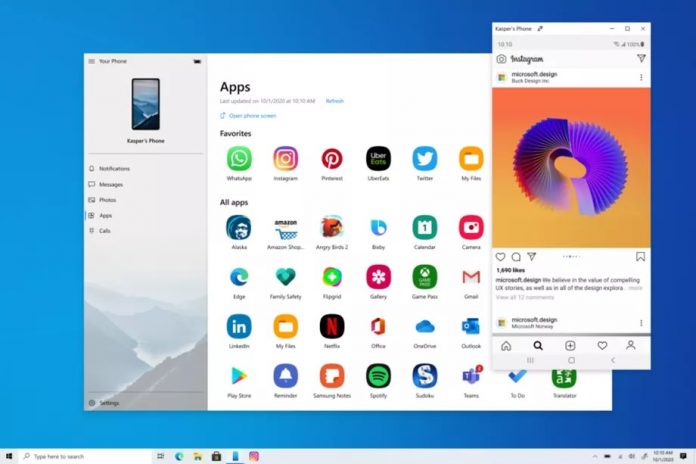With the new update of Microsoft Your Phone App, you can run your android apps in Windows 10 PC. This is a new feature added to Your Phone App addition to manage Photos, Calls, and Notifications. Using this feature the android app of your device is mirrored and you can run in a separate window on Windows 10.
In the last update the Microsoft Your Phone App gets the Android Call syncing with Windows 10 PC. This feature lets users make voice calls using Windows 10 PC. To make calls using your Android phone you have to link Windows 10 PC to your android device.
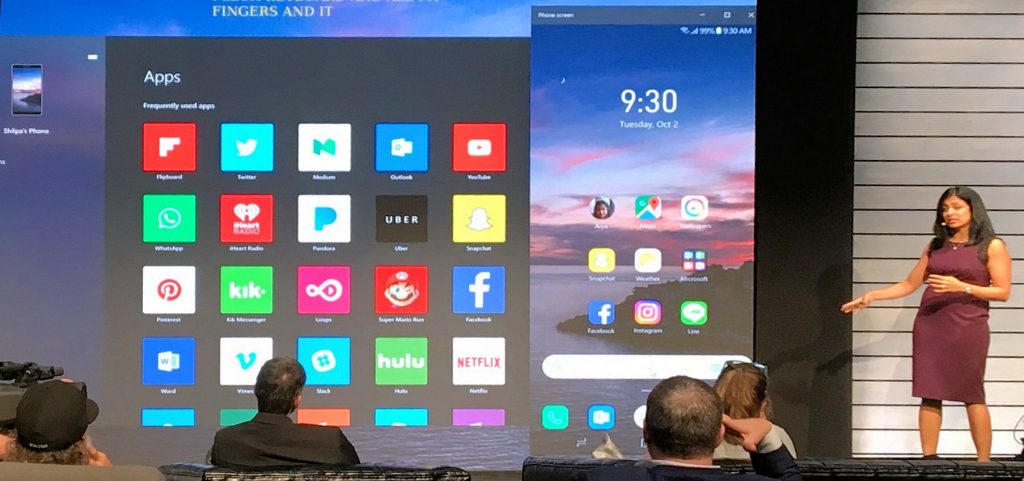
Microsoft OS has already an multitasking feature ‘ALT+Tab’. Using this you can easily switch between two applications window and running at the same time. The apps can be pinned and directly launched from the TaskBar. To run android apps In Windows 10, you will only need to connect your phone and PC.
The feature is announced by Microsoft with the launch of Samsung Galaxy Note 20. The feature is for Windows 10 testers and currently works with Galaxy Note 20, it will be available for other Samsung devices in the future.
Not all the apps get mirrored some apps are not working and showing a black screen. Also, some apps may block the ability to cast other screens in the phone. During testing, some apps are not responding to keyboard and mouse actions on Windows 10.
To try out this feature, you have entered in Windows Insider program and also have a Samsung device. A list of Samsung devices is mentioned on Microsoft Blog. By entering Windows Insider Testing you will provide ‘Your Phone app’ new feature before rollout. Windows Insider ring is not stable, please get back up of data before entering in Program.