Microsoft is always bringing some new features and new updates to Windows OS. A few weeks earlier we reported this feature for Windows Insider preview part. If you are on the latest Windows build version then, you can have this feature which allows you to manage your Android device seamlessly from Windows. Along with the messages, you can also reply to your phone messages and manage your photos also, notifications with instant reply.
Reply to phone messages and manage phone gallery on your PC
Install Phone Companinon
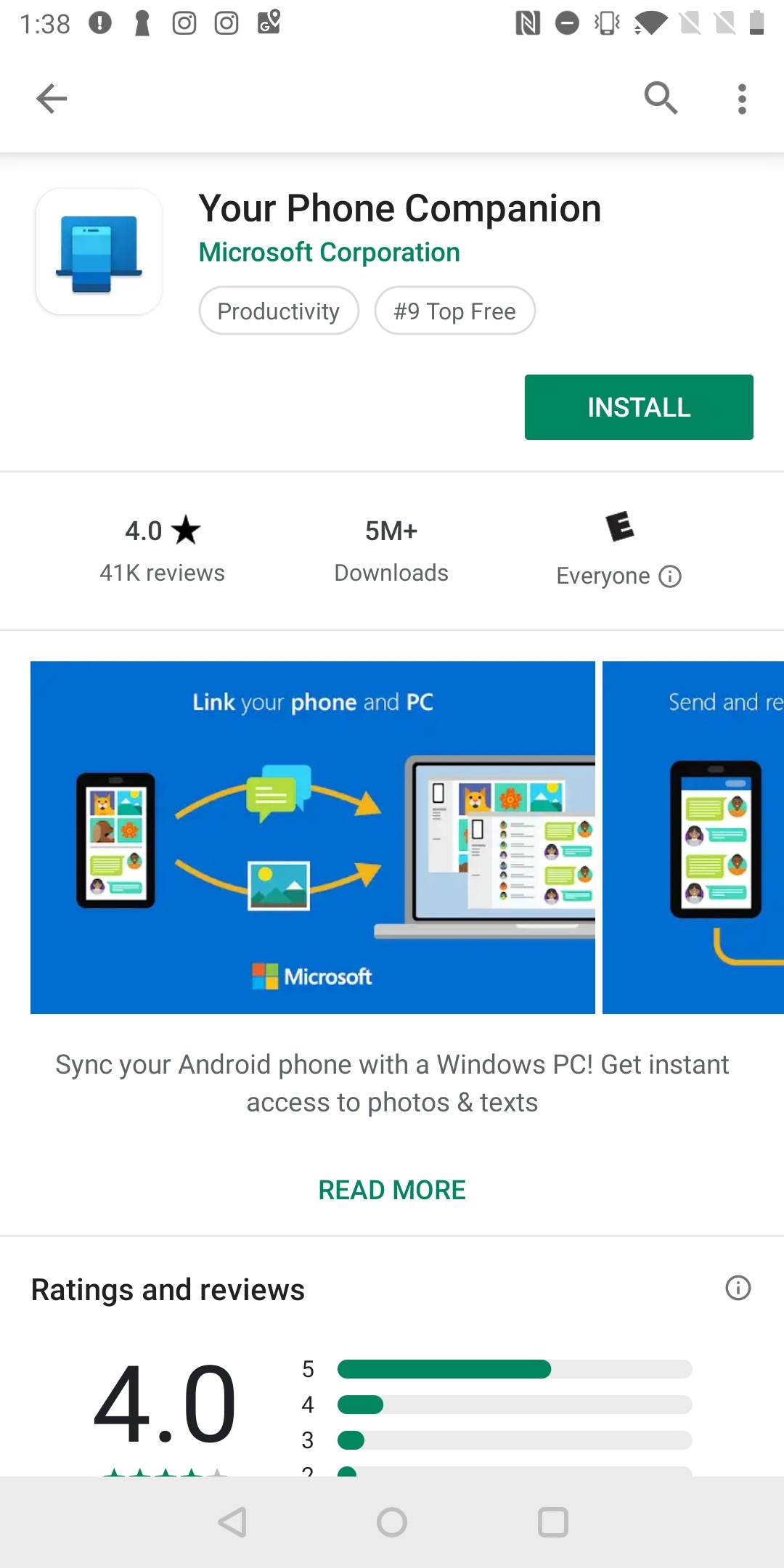
Login with Microsoft account
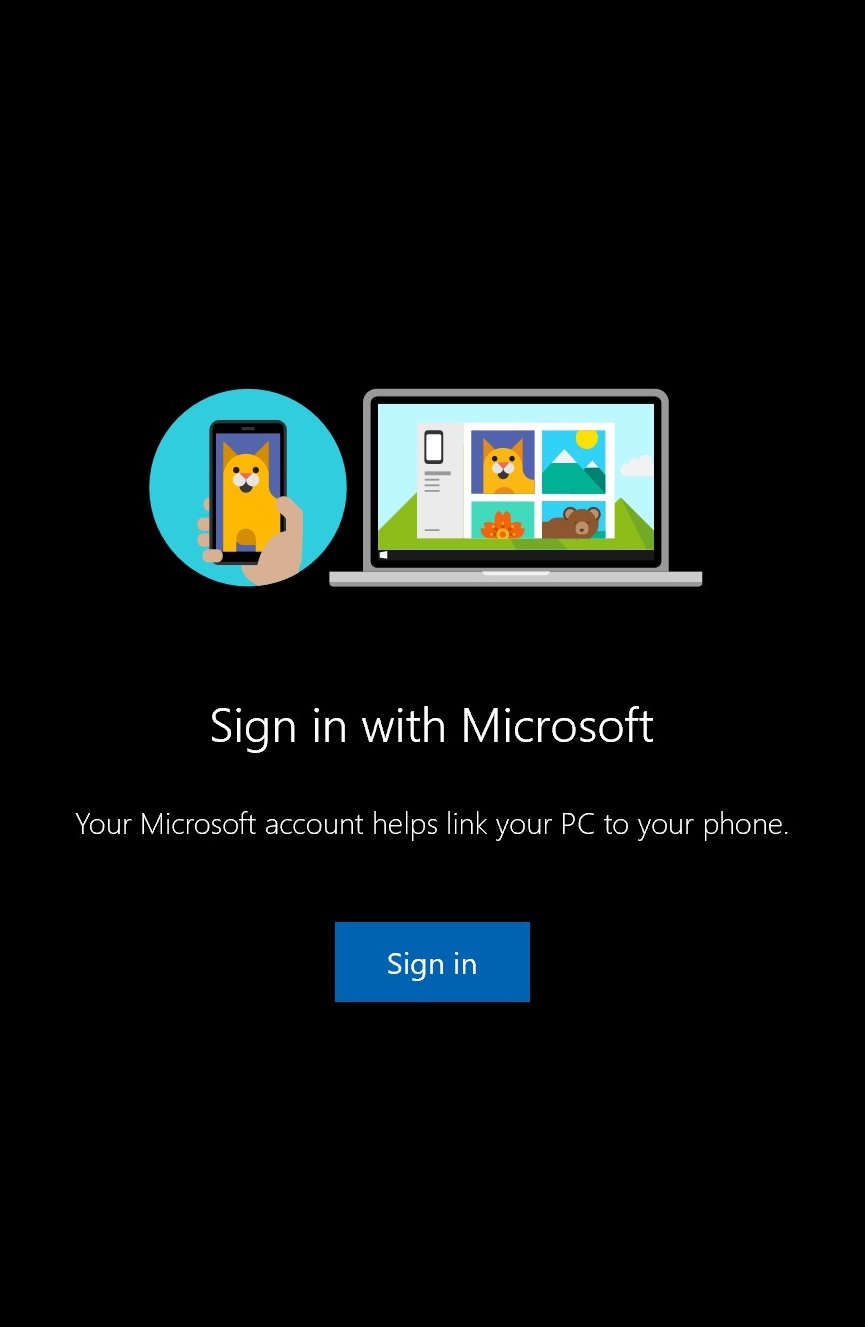
Grant Permissions
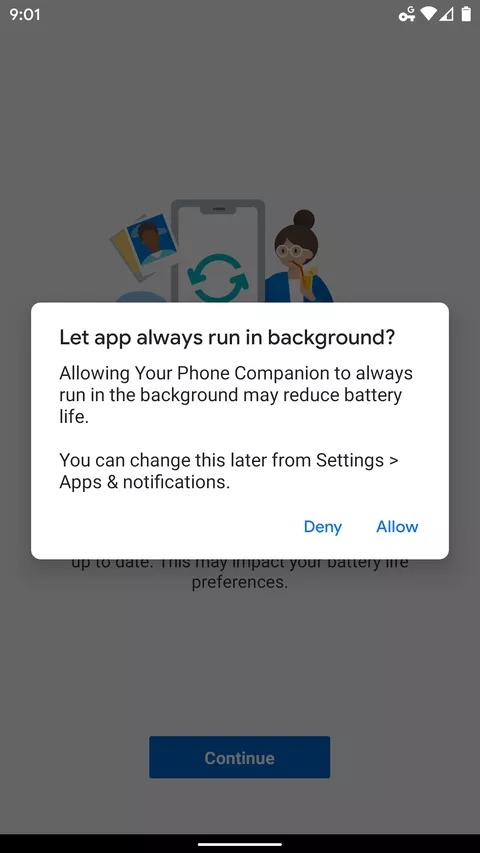
Setup Phone Comapnion on Your PC
In your PC, Press the Windows key once and search for Your Phone in the search box. From the search result, click on the first result.
Sign in With Microsoft Account
Acess to your Dashboard
You can even send text messages directly from your PC.
Reply to Whatsapp messages
Manage Photos and notifications
.
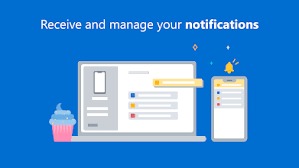
Manage Phone notifications and messages on your PC
Well, this is awesome that we can instant reply and manage notifications and photos of your Android Phone on your PC. I love this feature and using it for a while. It takes me two to three minutes to setup Phone companion. If you are having any kind of trouble related to setting it up, do comment down.

