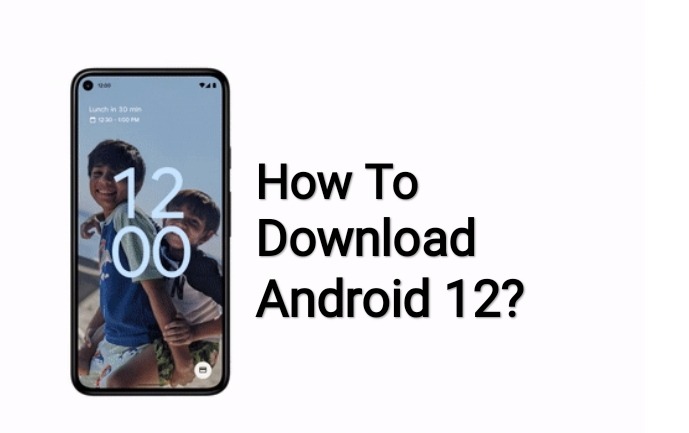Google has released a public version of Android 12 beta for devices. The latest android has many improvements and new features. The improvements are from UI using ‘Material You’ and also privacy. The early release of the beta version is only for Pixel phone owners. Don’t worry if you have not a pixel phone. Still, you can install Android 12 on your phone.
The tech giant has partnered with popular smartphone companies like Samsung, Xiaomi, LG, OPPO, Realme, and more. You can download and install the first public beta version of Android 12 on your phone.
How to Download Android 12? Install Android 12 on your Phone?
On pixel phones starting from Pixel 3 you can simply download and install the Android 12 from settings. For non-pixel phones, you have to explicitly download and install the latest android. Before installing the beta version of Android 12 you must recover and backup your data. After install accept all terms & conditions to proceed.
To download the beta version of Android 12 goes to the official Android Developer website. Choose the smartphone brand from the list. From the list choose your phone model and install the Android 12 beta version.
Currently, only few of the partner brand phones are eligible for the installation of public beta version.
Check when your Phone will get Android 12 update? Click here
Android 12 Features list
- Android 12 center around privacy options
- New privacy dashboard
- Ability to completely disable camera and microphone with a single click option
- Upgraded password manager
- The new system will notify you when an app accesses your clipboard contents
- New UI
- Multiple design changes
- New quick settings menu
- The updated entire set of new animations