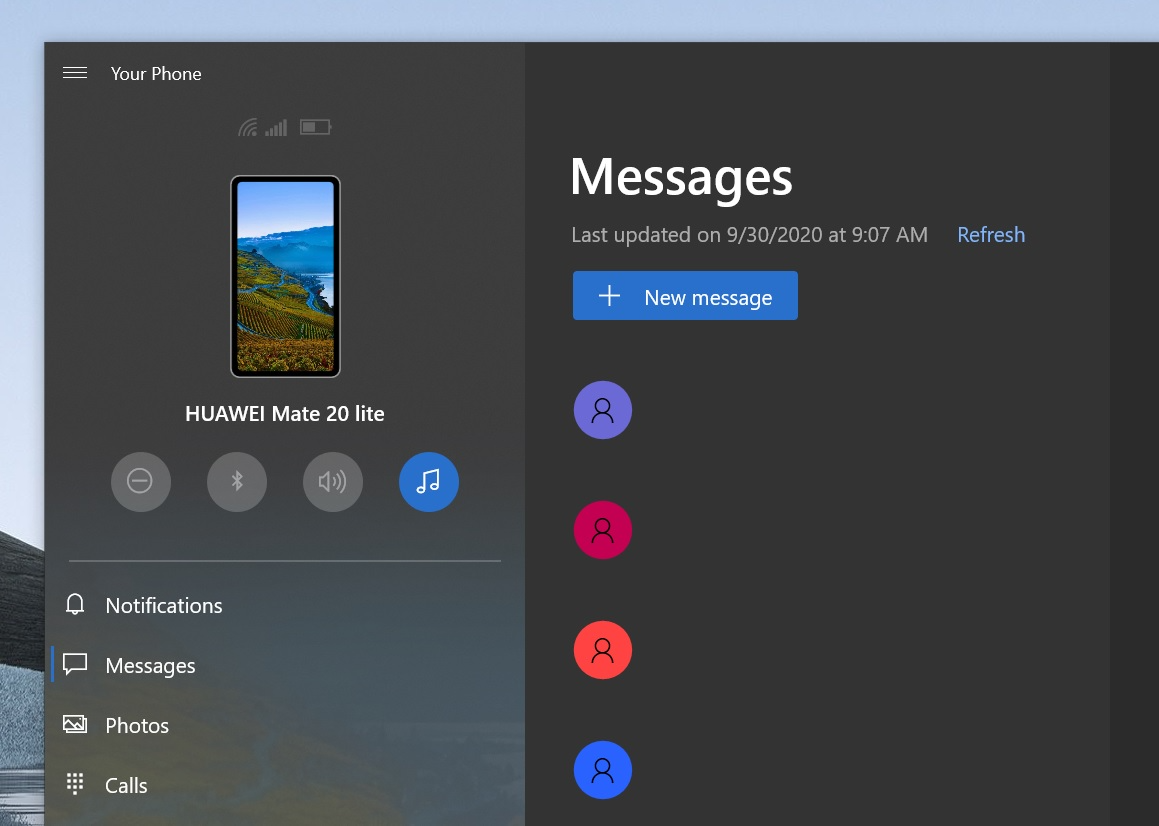Microsoft is always working to make seamless work between the connected devices to windows PC. The phone companion app from Microsoft lets you connect your android phones to Windows PCs. After connecting your phone you can manage your calls, messages, and photos, also notifications. The new feature of the Microsoft Phone App lets you manage your phone’s settings from PC.
The feature is dubbed as “Device Indicators”, it brings you access to your phone settings from PC. You can control and manage your phone settings such as Bluetooth, Wifi, Do not disturb, and Audio Player. In the last update, Your Phone App gets multiple device connectivity options. With this, you can add and manage multiple devices from Your Phone App on the PC.
Read Also: How to connect and make calls using your laptop (Windows Device)
The settings are only visible for connected devices. you can easily toggle the settings from below the image of your device. After changing a setting from Your Phone App on PC, it will reflect your Android Phone.
This new feature is gradually rolling out and will come with Your Phone App v1.21012.195.0. It will take some time to fully roll out for Your Phone App users.