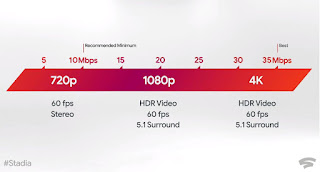Taking photos is always great but before uploading it to social media or to share with family or friends sometimes it requires some edits. I have selected some of the best Free top-rated photo editor apps on play store with amazing filters and features which give you a Wow editing experience.
1.Snapseed
Its a fully developed photo editor by Google. It offers pro-level editing tools e.g. Curves, White Balance and Raw Editing. It offers a cool variety of filters for your edits.
Download(Snapseed)
2.Adobe Photoshop Lightroom
Adobe Photoshop Lightroom is a free and powerful editor by adobe offers a lot of cool options to edit your photo. Also, it offers free features as Presets, Profiles, Curves, Color Mixer, Clarity, Texture &Dehaze and much more.
Download(Lightroom)
3.PicsArt
PicsArt offers a lot more than any other photo editor it has an awesome collection of filters. You can also design collage and logo editing of the photo is made easy in PicsArt.
It has also a premium version known as PicsArt Gold Version, with the premium version of PicsArt you can get a lot more features to edit.
Download(Picsart)
4.Adobe Photoshop Express
Adobe Photoshop Express is a photo editor by Adobe. Offers Blemish removal, color filters, watermark edits. It also has a Raw image edit feature with Text style.
It has awesome features as One-touch Filters, Noise-Reduction, Defog, Perspective Correction you can only access this feature when you sign with an Adobe Id. You can signup for free.
Download(Photoshop Express)
5.PhotoLab
PhotoLab has a 4.5-star rating on Play Store it has amazing profile presets. You can directly share your image with social media after editing.
Its Foremost Features are Neutral Art Styles, Photo Frames, Face Photo Numbers, Photo Filters, Photo collages, and Collage maker. It has also an option to add animation to your photo.
Download(Photolab)
6.Pixlr
Pixlr is one of the top-rated apps in the play store with a million combinations of FREE effects for edits. hence, does not require you to signup or account creation just download the app and start editing.
Offers features as Double Exposure, Blemish removal, Color Splash, Crop and resizing images quickly without saving.
Download(Pixlr)
Choosing top-rated apps on Android
With these Top-Rated Photo Editor Apps on Play Store, you can edit your photo like a pro and share it with your friends. You can choose the app as your requirement. For collage making, I recommend PicsArt and Pixlr. For Color presets and Profile edit I recommend to use Adobe Lightroom and Photolab.
If you found this article useful share your reviews.