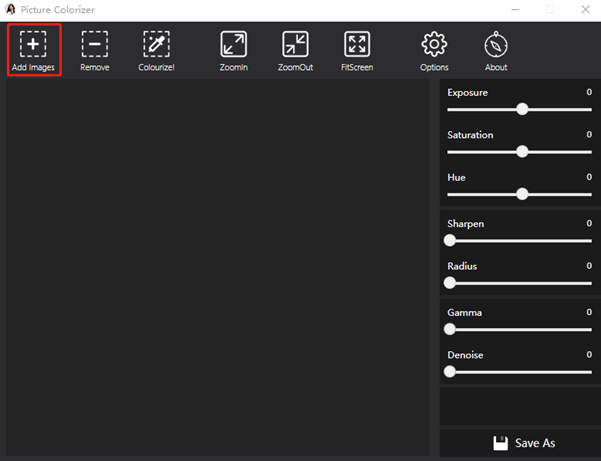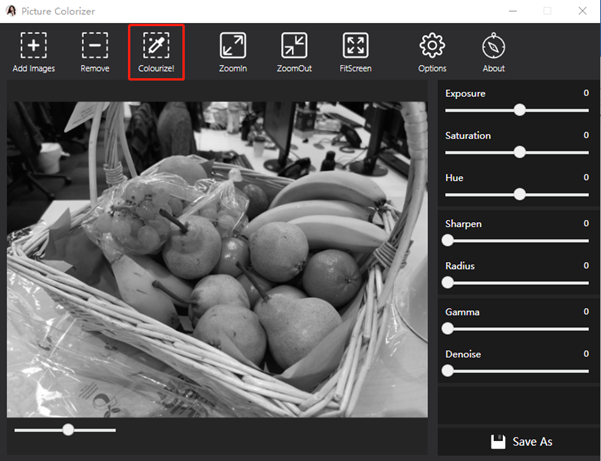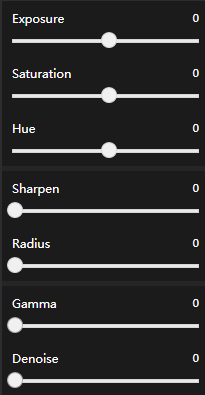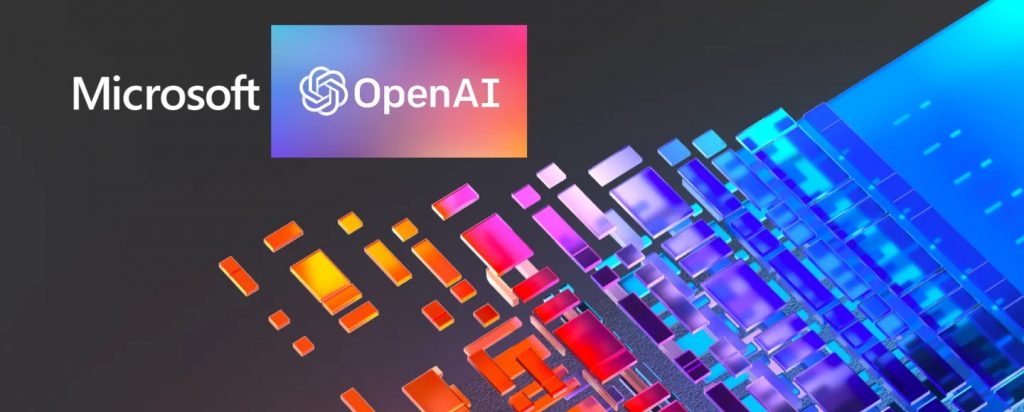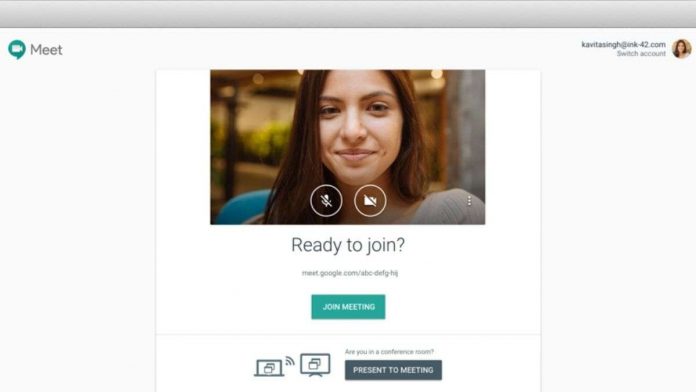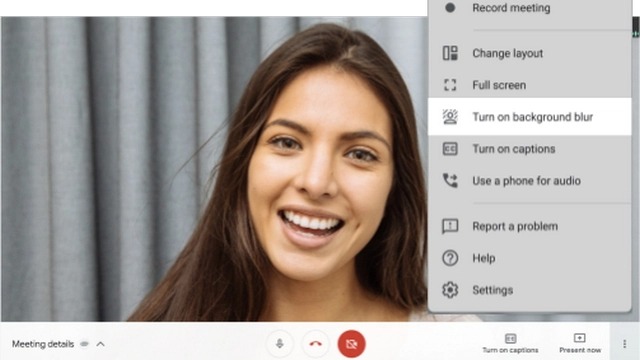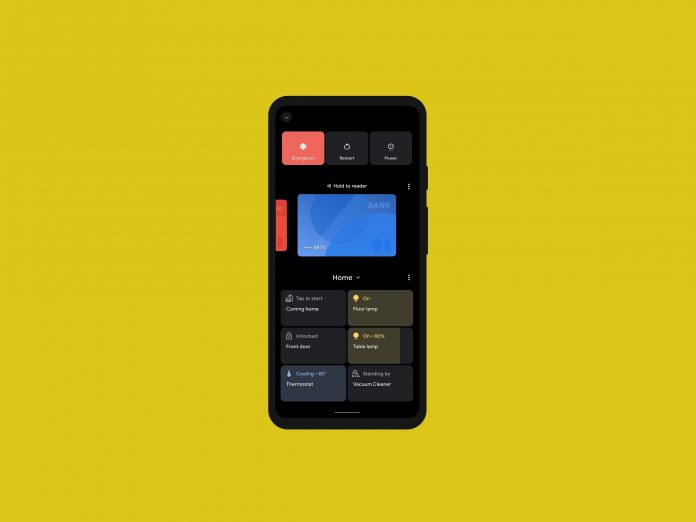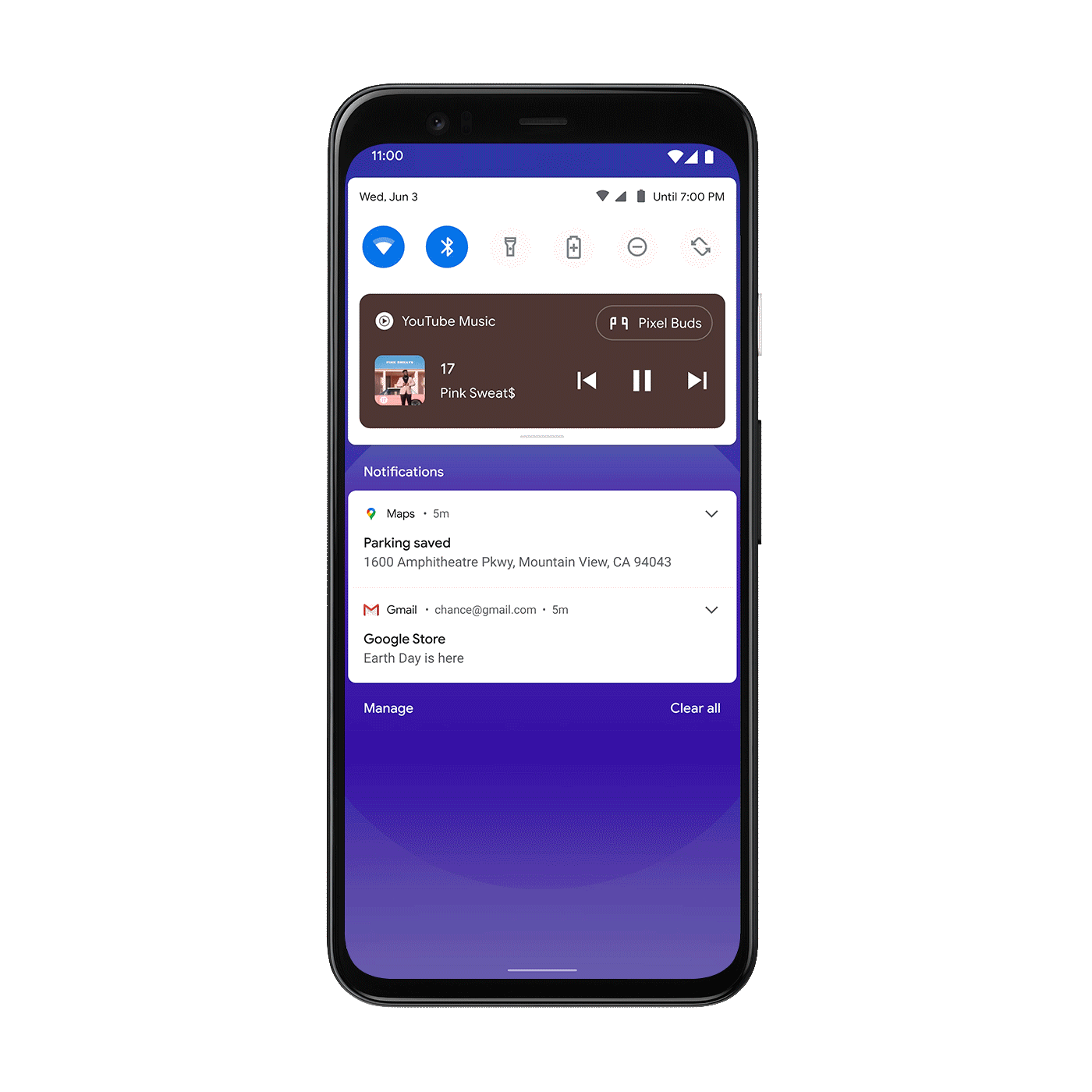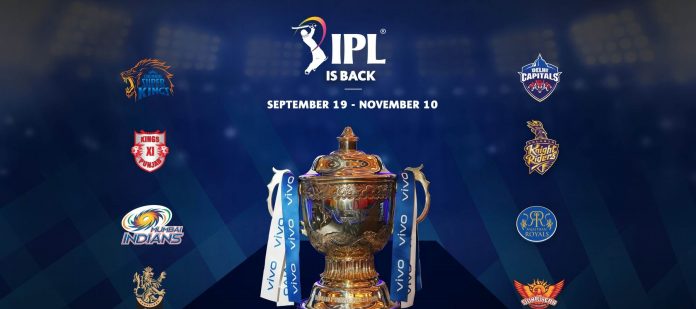Apple launched the iPhone 12 series smartphone in yesterday’s online virtual event. The iPhone series has iPhone 12 mini, iPhone 12, iPhone 12 Pro, iPhone 12 Pro Max. Likely, the iPhone 12 Mini is the smallest one in affordable pricing. Let’s see the iPhone 12 series full specs and price in the Indian market.
iPhone 12 Series: Full Specifications
Apple iPhone 12 mini and iPhone 12 has a super retina XDR display of 5.4-inch all-screen OLED display. On the other side, iPhone 12 Pro has a 6.1-inch, and iPhone 12 Pro Max has a 6.7-inch display. All the iPhone 12 variants have curved rectangular design with rounded corners.
The big thing about iPhone 12 series smartphone is the A14 Bionic chip. This chip is built on the 16-core Neural Engine. This chipset packs a Hexa-core CPU, quad-core GPU and boasting up to 11 Trillion Operation per second. All of the variants in iPhone 12 series supports 5G connectivity.
The iPhone 12 mini and iPhone 12 comes with 64GB storage capacity, the users also have an option for 128GB and 256GB variant. On the other hand, the iPhone 12 and iPhone 12 Pro Max comes with 128GB, 256GB, and 512GB variants.

The iPhone 12 series smartphones come with Magsafe wireless charging up to 15W. The Magsafe wireless charging coils are new magnetic charging solutions built-in the backside of the iPhone 12 series. The company has also unveiled cases and covers for smartphones.
You can purchase a 20W fast charging adapter which is sold separately now. The charging adapter can charge up to 50% in 30 minutes. Earlier the charging adapter comes with the product box. With the retail box, You will get a USB Type-C cable which helps you to plug your device into a computer or power adapter.
iPhone 12 Series: Camera
iPhone mini and iPhone 12

Both the iPhone 12 series variants have dual 12 MP primary camera with Ultrawide(f/2.4) and wide lenses(f/1.6) with 2x optical zoom out. The camera comes with features of portrait mode with advanced mode and depth control. It has also featured like Night mode, Deep fusion, smart HDR 3 with scene detection.
4K video recording at 24fps, 30fps or 60 fps, Auto image stablisation, Burst mode. While recording a video on these variants you can take photos in 8MP.
iPhone 12 Pro and iPhone 12 Pro Max

iPhone 12 Pro and iPhone 12 Pro Max have pro camera system with 12MP primary camera. The camera system has Ultra wide with 120 degree FOV, Wide lens , and a Telephoto lens. The iPhone 12 supports 4x optical zoom range and digital zoom range of 10x. On other hand, iPhone 12 Pro max supports 5x optical zoom and up to 12x Digital zoom.
Both the variants are backed up by LiDAR scanner for night portraits. Other features include dual optical image stabilization, Portrait mode with advanced bokeh and depth control, and auto image stabilization. The iPhone 12 Pro and iPhone 12 Pro Max has the Apple ProRAW feature, this will let you click and edit RAW photos in the in-built device app.
iPhone 12 Series: Price in India
| iPhone 12 mini | Price in India |
|---|---|
| 64GB | 69,900 |
| 128GB | 74,900 |
| 256GB | 84,900 |
| iPhone 12 | Price in India |
|---|---|
| 64GB | 79,900 |
| 128GB | 84,900 |
| 256GB | 94,900 |
| iPhone 12 Pro | Price in India |
|---|---|
| 128GB | 1,19,900 |
| 256GB | 1,29,900 |
| 512GB | 1,49,900 |
| iPhone 12 Pro Max | Price in India |
|---|---|
| 128GB | 1,29,900 |
| 256GB | 1,39,900 |
| 512GB | 1,59,900 |
The iPhone 12 mini and iPhone 12 will be available in five color vairiants blue, black, green, white, and red. The iPhone 12 series basic variants will be available to buy from 30th October in India.
The iPhone 12 Pro variants are available in Graphite, Silver, Gold, Pacific Blue.You can pre-order the smartphones from 6th November. The models will be availble on sale from 13th November.