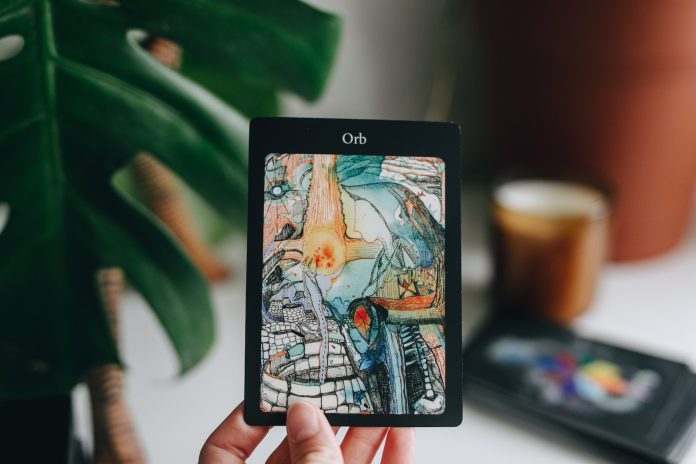Have you ever wondered what the future holds for you? Do you believe that the stars and planets can influence your destiny? If so, you may be interested in how artificial intelligence is revolutionizing the world of horoscope predictions and you can know about your future using kundli GPT an artificial intelligence tool.
Horoscope predictions are based on the ancient science of astrology, which studies the connection of life on earth to the cosmos. According to astrology, the position of planets at the time of your birth determines your personality, traits, talents, challenges, and opportunities. By analyzing your birth chart, also known as kundli, astrologers can provide insights into various aspects of your life, such as career, relationships, health, and more.
However, traditional horoscope predictions often rely on general interpretations and subjective analysis. They may not be accurate or personalized enough to cater to your specific needs and circumstances. Moreover, finding a reliable and skilled astrologer can be challenging and costly.
That’s why a new AI-powered chatbot named Kundli GPT is here to change the game. Kundli GPT is an innovative tool that uses artificial intelligence to offer personalized astrological readings and insights based on your kundli. It leverages the power of generative pre-trained transformer AI, which can generate natural language text based on initial prompts. Drawing from vast volumes of astrological data, the AI can produce unique and relevant insights across various subjects, including astrology.
In this article, we will explore how Kundli GPT works, what are its benefits and limitations, and how it can help you discover your cosmic self and guide you on life’s journey.
How Kundli GPT Works
Kundli GPT is a specialized chatbot designed for astrology enthusiasts. It interprets your birth chart, which maps the positions of planets at the time of your birth. By analyzing these planetary positions, Kundli GPT generates astrological readings tailored to your unique profile.
To use Kundli GPT, you need to visit its website at Kundli GPT and select your preferred language. The chatbot can currently assist in around 12 languages, including English, Hindi, Marathi, Bangla, and others.
Next, you need to provide your full name, birth date, precise time of birth, and place of birth. The place of birth is equally important as the date and time of birth because it affects the calculations and accuracy of the predictions. The place of birth determines the longitude and latitude of your birth location, which influences the rising sign or ascendant in your chart. The rising sign is the sign that was rising on the eastern horizon at the time of your birth. It represents your personality, appearance, attitude, and outlook on life.
After you have entered all the required details, Kundli GPT will generate your birth chart and display it on the screen. You can see the position of planets in various zodiac signs and houses in your chart. You can also see the aspects or angles between planets that indicate their relationship and influence on each other.
Once you have your birth chart ready, you can ask Kundli GPT any question related to astrology. For example, you can ask about your sun sign, moon sign, career prospects, relationships, health issues, etc. You can also choose from some pre-made questions that are available on the website.
As you type in a question and press “enter”, Kundli GPT will give you an answer based on your kundli. The answer will be in natural language that is easy to understand and follow. The answer will also include some facts or explanations about astrology to help you learn more about this ancient science.
The Benefits of Kundli GPT
Kundli GPT offers a number of benefits that can enhance your understanding and experience of astrology. Some of these benefits are:
- Personalized Astrological Readings: Kundli GPT provides readings based on your unique birth chart, offering insights into various aspects of your life. You can get a glimpse of your personality, nature, strengths, weaknesses, talents, potential, challenges, opportunities, and more.
- Easy to Use: Kundli GPT is very user-friendly and intuitive. You don’t have to fill out any forms or register for anything. You just need to provide some basic information and ask any question you want.
- Wide Range of Questions: Kundli GPT can answer a wide range of astrological questions. You can ask about any topic that interests you or concerns you. You can also explore different aspects of astrology such as zodiac signs, planets, houses, aspects, yogas, doshas, remedies, etc.
- AI-Powered: Kundli GPT leverages advanced AI algorithms to interpret astrological data and provide readings. The AI is capable of processing vast amounts of data from various sources, including historical patterns and celestial movements. This enables Kundli GPT to provide more precise and reliable insights into future events.
- Accessible Anytime, Anywhere: As a chatbot, Kundli GPT is available 24/7, providing astrological insights whenever you need them. You can access Kundli GPT from any device that has an internet connection. You can also share your readings with your friends and family through social media or email.
The Limitations of Kundli GPT
While Kundli GPT is a powerful and innovative tool that uses AI to provide personalized astrological insights, it is not without its limitations and challenges. Some of these are:
- Experimental Tool: Kundli GPT is an experimental tool that is not intended for any commercial use. The information provided by Kundli GPT is solely for general information purposes and should not be taken as professional advice or guidance. You should always consult a qualified astrologer or expert before making any important decisions based on astrology.
- Ethical Issues: Kundli GPT raises some ethical issues regarding the use of AI in astrology. Some people may argue that AI cannot replace the human element or intuition that is essential for astrology. Some people may also question the authenticity or credibility of the AI-generated readings and insights. Moreover, some people may have privacy concerns about sharing their personal information with an AI chatbot.
- Technical Glitches: Kundli GPT may face some technical glitches or errors due to heavy traffic, data quality, or other factors. Sometimes, Kundli GPT may not work properly or give inaccurate or irrelevant answers. You should always verify the information provided by Kundli GPT with other sources or methods.
- Free Will and Human Agency: Kundli GPT may not be able to account for the role of free will and human agency in astrology. Astrology is not a deterministic science that predicts the future with certainty. It is a probabilistic science that indicates the potential outcomes based on the planetary influences. However, the final outcome depends on the choices and actions of the individual. Therefore, you should not rely solely on Kundli GPT or astrology for your life decisions. You should always exercise your free will and human agency to shape your own destiny.
Conclusion
Kundli GPT is a revolutionary tool that uses artificial intelligence to offer personalized astrological readings and insights based on your kundli. It is a user-friendly and accessible chatbot that can answer a wide range of astrological questions. It is also a learning tool that can help you discover more about astrology and yourself.
However, Kundli GPT is not a substitute for professional astrologers or experts. It is an experimental tool that has some limitations and challenges. It should be used with caution and discretion. You should always consult a qualified astrologer or expert before making any important decisions based on astrology.
If you are interested in trying out Kundli GPT, you can visit its website at kundligpt.com and enter your birth details. You can also invite your friends and compare your charts with each other and see your compatibility.