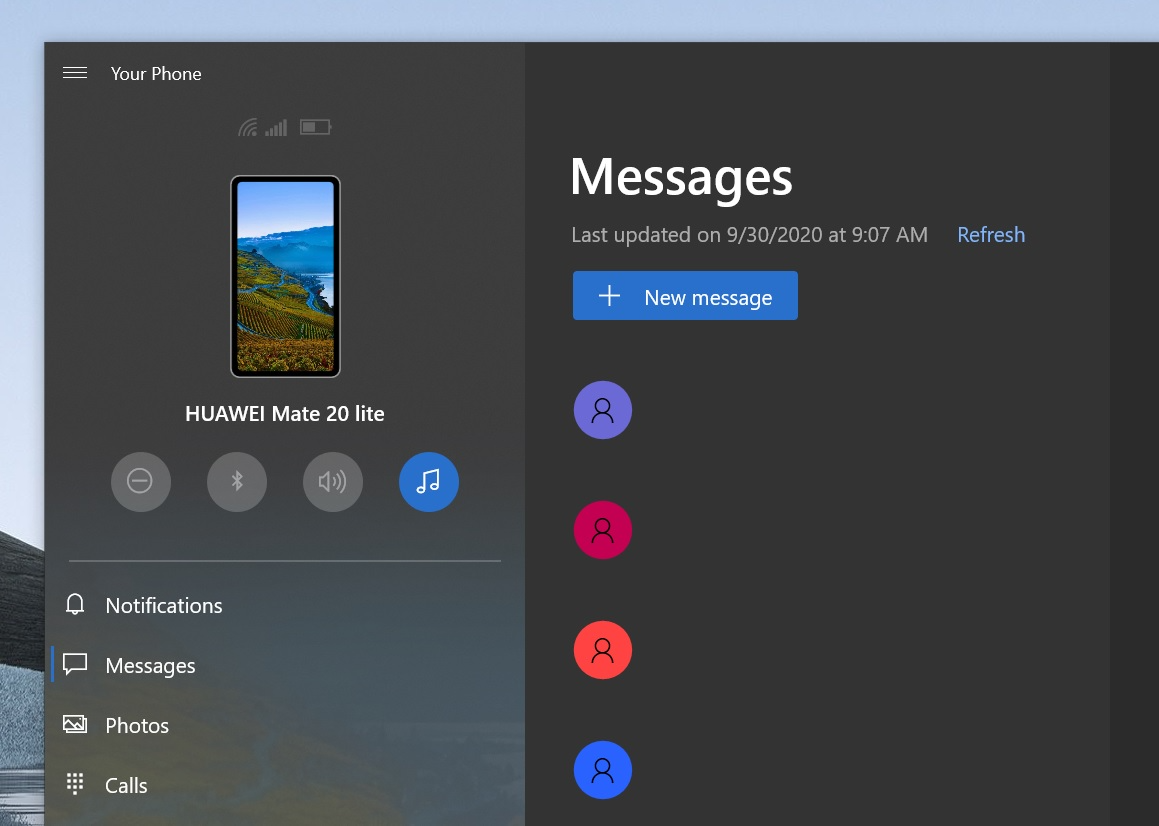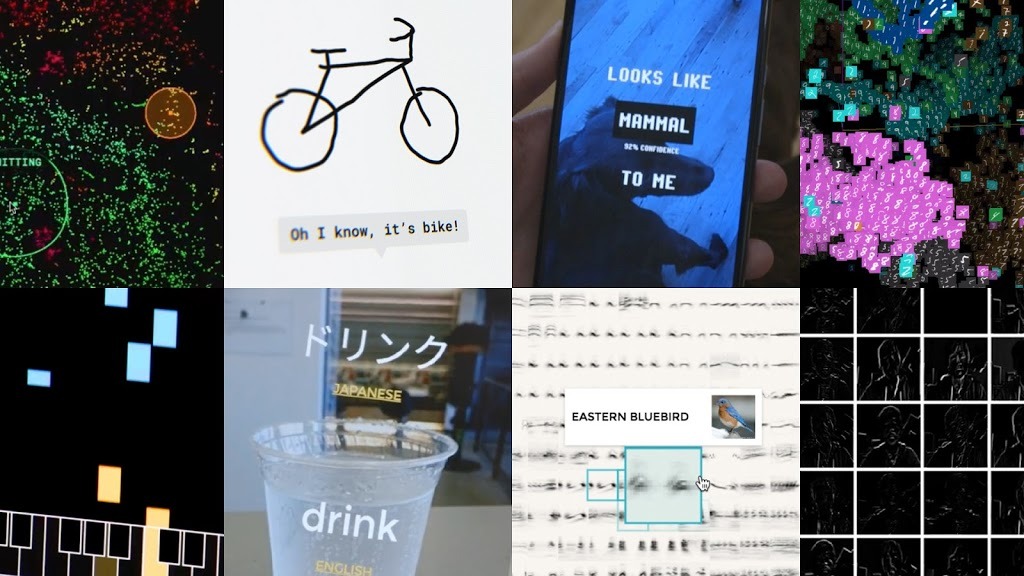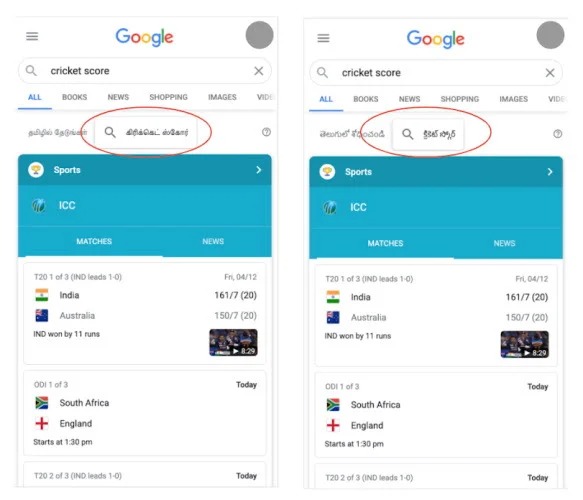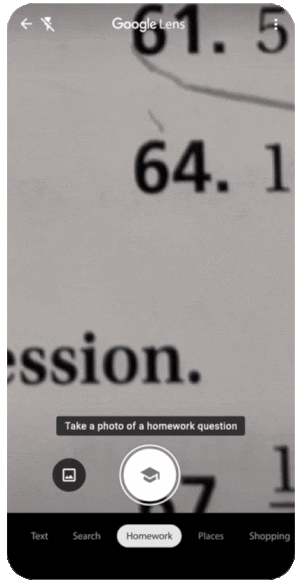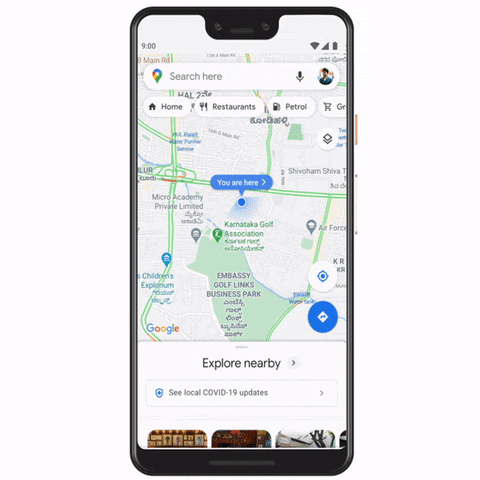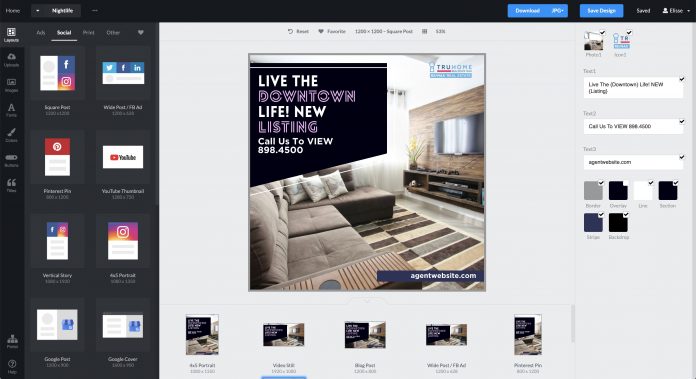Android 12 ‘Snow Cone’ first public beta is officially here and you can install it on your Pixel device. If you don’t have one you can sideload or flash the Android 12 to the partner devices. We have curated a list of compatible partner devices that will get Android 12 updates after its release this year.
The final version of Android 12 will relaese in september or october this year. The updates will starts from pixel devices like Google Pixel 5, Google Pixel 6, and Google Pixel 4a
Eligible Smartphones for Android 12
We have separated the list of eligible phones based on brands as Xiaomi, Samsung, Nokia, Asus, OnePlus, Motorola and others. After the final release, it takes few months to upgrade custom skin based on Android 12.
When will my Pixel Phone get Android 12?
Having a Pixel device is advantageous in updates. All new Android updates comes to pixel devices firstly.
- Pixel 3
- Pixel 3 XL
- Pixel 3a
- Pixel 3a XL
- Pixel 4
- Pixel 4a
- Pixel 4a (5G)
- Pixel 5 5G
When will my OnePlus Phone get Android 12 Update?
OnePlus devices will get OxygenOs 12 based on Android 12 in the future. The OEMs take time to make changes to custom skin based on Android. The company promises updates to only those devices which are launched with OxygenOS 10.5 based on Android 10.
- OnePlus 9
- OnePlus 9 Pro
- OnePlus 9R
- OnePlus 8T
- OnePlus 8
- OnePlus 8 Pro
- OnePlus 7T
- OnePlus 7T Pro
- OnePlus 7
- OnePlus 7 Pro
- OnePlus Nord
When will my Samsung Phone get Andriod 12 Update?
Samsung Galaxy devices are currently eligible for three year of OS updates and four years of security updates. So, all the samsung smartphones launched with Android 10 and Android 11 will get Andriod 12 update.
- Galaxy S10+
- Galaxy S10e
- Galaxy S10 Lite
- Galaxy Note 20
- Galaxy Note 20 Ultra
- Galaxy Note 10
- Galaxy Note 10+
- Galaxy Note 10 Lite
- Galaxy Z Fold 2
- Galaxy Fold
- Galaxy Z Flip
- Galaxy A51
- Galaxy A52
- Galaxy A71
- Galaxy A72
- Galaxy A90
- Galaxy Tab series – Tab S6, Tab S6 Lite, Tab S7, Tab S7+
- Galaxy S21
- Galaxy S21+
- Galaxy S21 Ultra
- Galaxy S20
- Galaxy S20+
- Galaxy S20 Ultra
- Galaxy S20 FE
- Galaxy S10
When will my Xioami/Redmi Phone get Android 12 Update?
The latest version of OS in Xiaomi is MIUI 12 based on Andriod 11. Xiaomi will bring MIUI 13 based on Android 12 update to devices next year. Here is a list of eligible Xiaomi smartphones for the Android 12 update.

- Mi 11
- Mi 11 Ultra
- Mi 11X
- Mi 11X Pro
- Mi 10T
- Mi 10T Pro
- Mi 10T-Lite
- Mi 10
- Mi 10 Pro
- Mi 10 Youth Edition
- Mi 10i 5G
- Redmi K30
- Redmi K30 Pro
- Redmi Note 10
- Redmi Note 10S
- Redmi Note 10 Pro
- Redmi Note 10 Pro Max
When will my LG phone get Android 12 Update?
LG smartphone buisness has shut down this year but company is still offering services to its existing smartphone users. The company has shared the list of eligible phones for Android 12 update.
- LG Wing
- LG Velvet
- LG Velvet LTE
- LG V50s
- LG V50
- LG G8
- LG Q31
- LG Q52
- LG Q92
When will my Nokia Phone get Android 12 Update?
Nokia phones comes with timely software updates. Here is a list of eligible Nokia smartphones for Andorid 12 update.
- Nokia 8.3 5G
- Nokia 5.4
- Nokia 5.3
- Nokia 3.4
- Nokia 2.4
- Nokia 1.3
- Nokia C10
- Nokia C20
- Nokia G10
- Nokia G20
- Nokia X10
- Nokia X20
When will my Realme Phone get Android 12 Update?
Realme brings custom skin Realme UI based on Android 12 in the future update. The company has not reveals the device list eligible for Android 12 update. We will update the article once we get the timeline for update.
- Realme X50
- Realme X7
- Realme X7 Pro
- Realme X3
- Realme X3 SuperZoom
- Realme 8/ 8 5G
- Realme 8 Pro
- Realme 7/ 7 5G
- Realme 7 Pro
- Narzo 20
- Narzo 20 Pro
- Narzo 20A
- Narzo 30A
- Narzo 30 Pro
- Realme GT
- Realme GT Neo
Android 12 update for eligible devices
Above are the list of smartphones from popular partner brands that are eligible for Android 12 update. We will update this article regularly based on information we get. So, stay tuned for that.