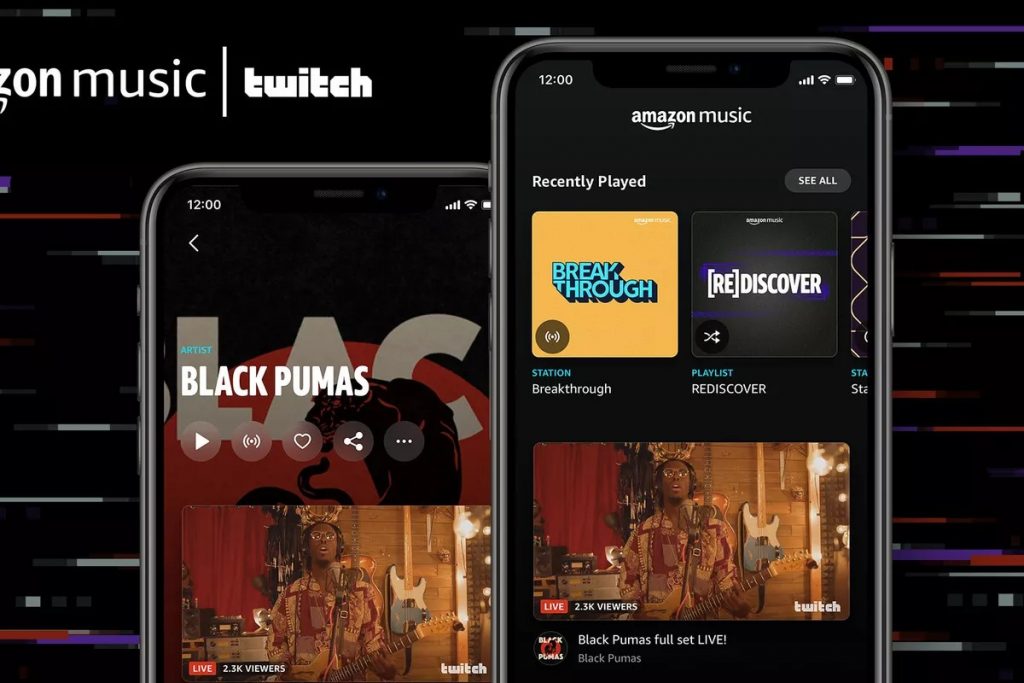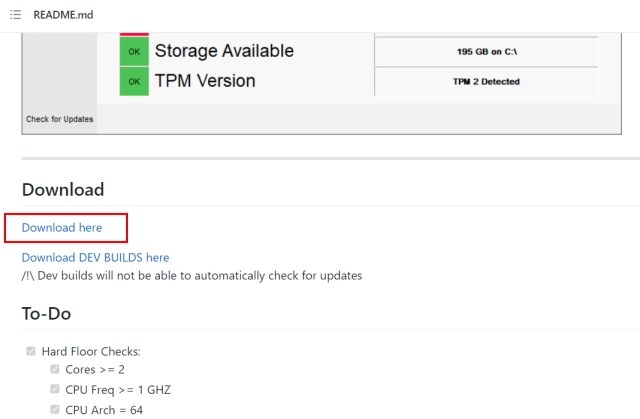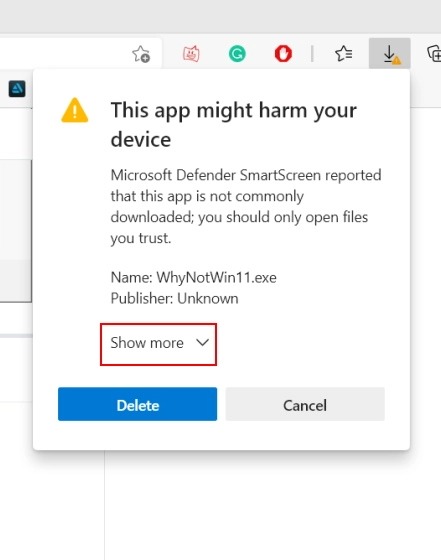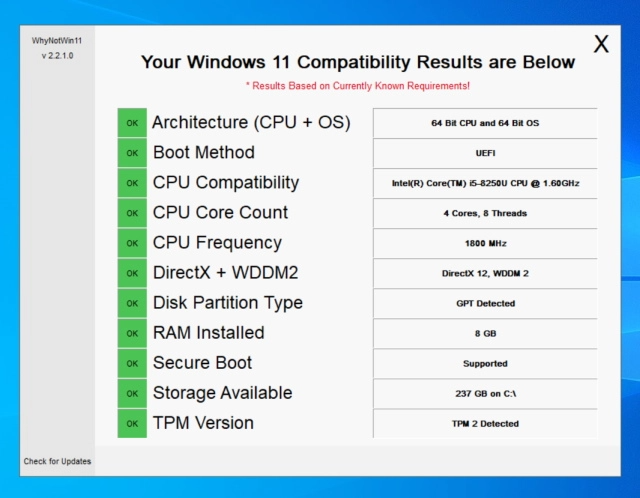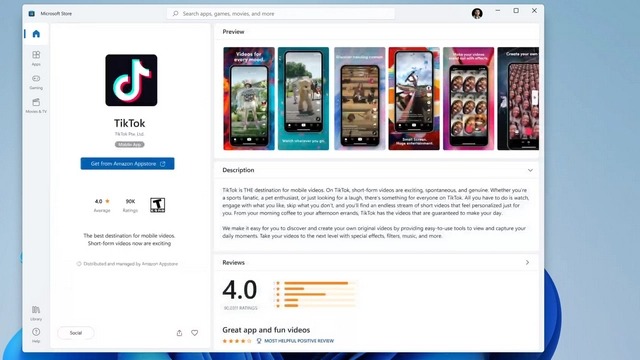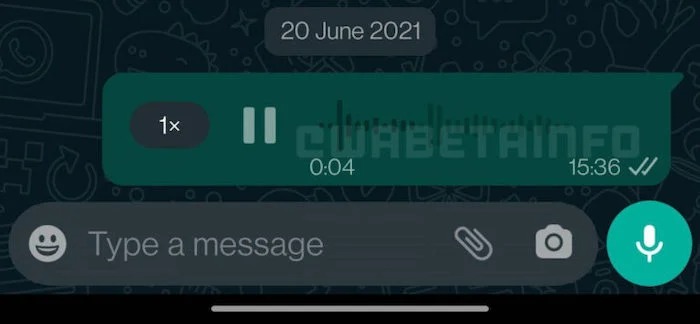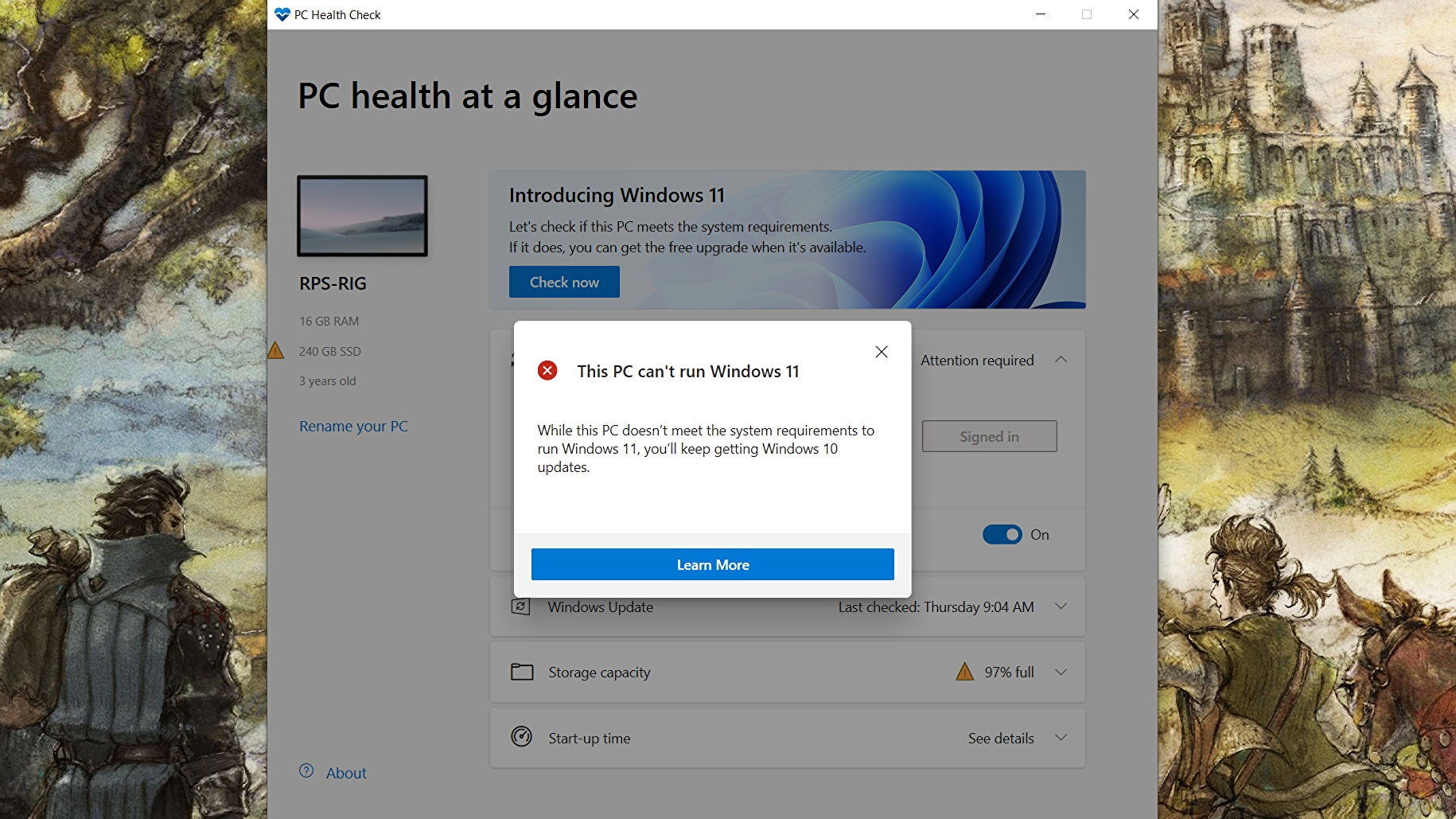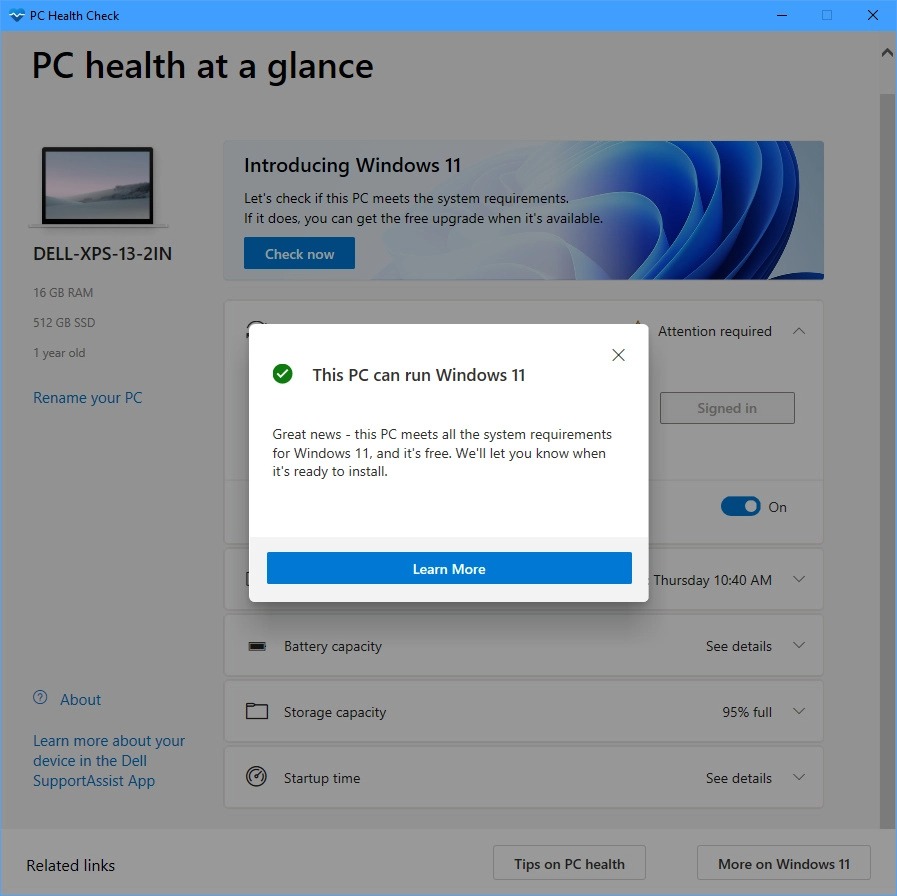The tech giant announced the yearly sale Prime Day for this year. The deal will have new product launches and exclusive offers. There is also new releases with Hindi dubbed of the most watched series and movies on Prime video.
As per sources, the deal will have over 30,000 new launches from 400 top Indian & global brands like Samsung, intel, boAt etc. There will be 2,000 new products from SMBs like Cos-IQ, Himalayan Origins, SpaceinCart and others. Prime day 2022 offers will include the categories like electronics and wearables.

This year Prime Day deal will be exciting as there will be unique offers and deals from startups under Amazon Launchpad, Amazon Karigar, Amazon Saheli, and Local Shops on Amazon.
Amazon Prime Day 2022 deal start from 23-24 July
The Prime Day deal will start from 23 July 2022 at 12:00AM and will run through July 24, 2022. Until then you can redeem the amazon offers starting from July 7. Amazon will offer cashbacks on purchase from small and medium business. You can redeem the amazon pay cashbacks to shop and also to purchase the prime membership. The company is also offering additional cashback up to Rs.2,500 on Amazon Pay until Prime Day.
Prime members can avail unlimited 5% cashbacks on Prime Day purchases with the Amazon Pay ICICI Bank credit card. On signup for the ICICI credit card you can get welcome offer of Rs.2,200 in rewards.
As always , amazon is offering exclusive discounts on electronics products and on amazon products. The best Prime Day 2022 offers includes the amazon echo, Fire TV and Kindles devices. Also, the latest smart speakers, watch, displays and Fire TV products will be on 55% off. The offers will be also with Amazon Blubs, and smart devices.
Coming to entertainment, Prime Video will have exclusive content and new releases. Bollywood movies like Runway 34 (Hindi), Samrat Prithviraj (Hindi, Tamil, Telugu). In addition, Amazon will release Modern Love Hyderabad (Telugu) on July 7 and Comicstaan Season 3 (Hindi) on July 15. The company also announced The Lord of the Rings (Hindi, English) on Prime Video. and will announce two additional “highly anticipated titles” closer to Prime Day.
To get and utilize the prime day 2022 offers you will need the prime membership. You can purchase the prime subscription for Rs.179 per month or Rs.1,499 per year. from company website Also, there is youth offer for under age of 21, you can get 50% amazon pay cashback after purchase of membership.